OIC PaaS4SaaS To
OCI
Transitioning to OCI from Oracle PaaS for SaaS Improve your cloud infrastructure in a simple and effective way with Universal Credit for OIC. An extensive set of services called Oracle Cloud Platform (PaaS) for Oracle SaaS is intended to link, expand, and safeguard your SaaS apps. By moving to Oracle Cloud Infrastructure (OCI) under the Universal Credit model, you can manage all of your integrations in one centralized location and have a unified cloud experience. In addition to giving you more control and visibility, this migration takes use of OCI’s cost optimization through Universal Credits, guaranteeing a flexible and economical payment structure where you only pay for the services you use and doing away with the hassles associated with service-specific invoicing.
Why is a migration to OCI from Oracle PaaS for SaaS necessary?
Improved Scalability and Performance: OCI offers performance and scalability that are unmatched, allowing your integrations to handle even the most taxing workloads with ease.
Unified Cloud Experience: For better administration and visibility, centralize and manage all of your integrations inside of a single OCI environment.
Cost Optimization: Take advantage of OCI’s Universal Credits, which streamline invoicing by doing away with complicated service-specific fees and providing a flexible, economical payment approach where you only pay for what you use.
Advanced Security Features: To safeguard your data and apps, OCI comes with strong security features like extensive identity and access management, encryption, and round-the-clock monitoring.
Seamless Integration: By enabling seamless communication between your Oracle SaaS apps and other corporate systems, OCI’s superior integration capabilities improve business processes as a whole.
The NYSH Migration Strategy
We adhere to an extensive migration strategy that consists of:
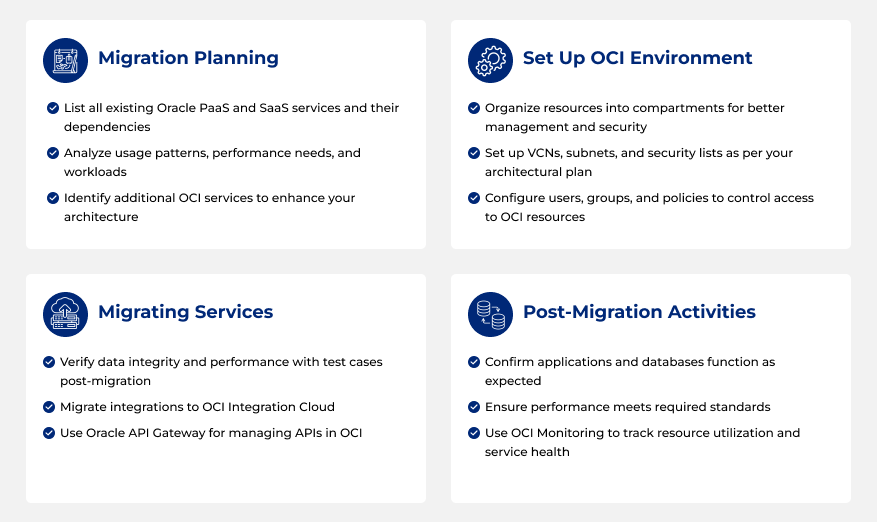
How to Discontinue Operations
This is a four-step procedure for switching from an outdated OCI environment to a new one:
Validation: Before disabling the old environment, make sure everything functions as it should in the new one. To make sure they perform as intended, all migrated components must be tested.
Make a last backup of the settings and data from the previous environment.
Documentation: Keep track of all setups, modifications, and steps taken during the migration. This will come in handy for troubleshooting and future references.
Shutdown: After you’ve made sure everything works in the new OCI environment and that you have all the backups you need, carefully stop all services in the old environment.
Extra Things to Think About
- Instruction: Educate your group on how to run and manage the new OCI environment. This will guarantee a seamless transition and enable your staff to make the most of the new setting.
FAQ's
Better security features, increased scalability, cost savings through Universal Credits, increased performance, and a unified cloud experience that centralized manages all of your connectors and services are all benefits of moving to OCI.
OCI makes use of Universal Credits, which provide an adaptable and affordable payment plan. By just paying for the resources you really use, you can cut down on your total IT costs by doing away with the need for intricate service-specific pricing.
Your current integrations and apps will be minimally disrupted if the migration process is carefully planned, carried out, and includes extensive testing and validation. OCI’s sophisticated integration skills support the upkeep of flawless performance and connectivity.
Revolutionize your business by transforming your technology.
Get in contact with us right now to find out how we can work together to increase productivity and add value.
